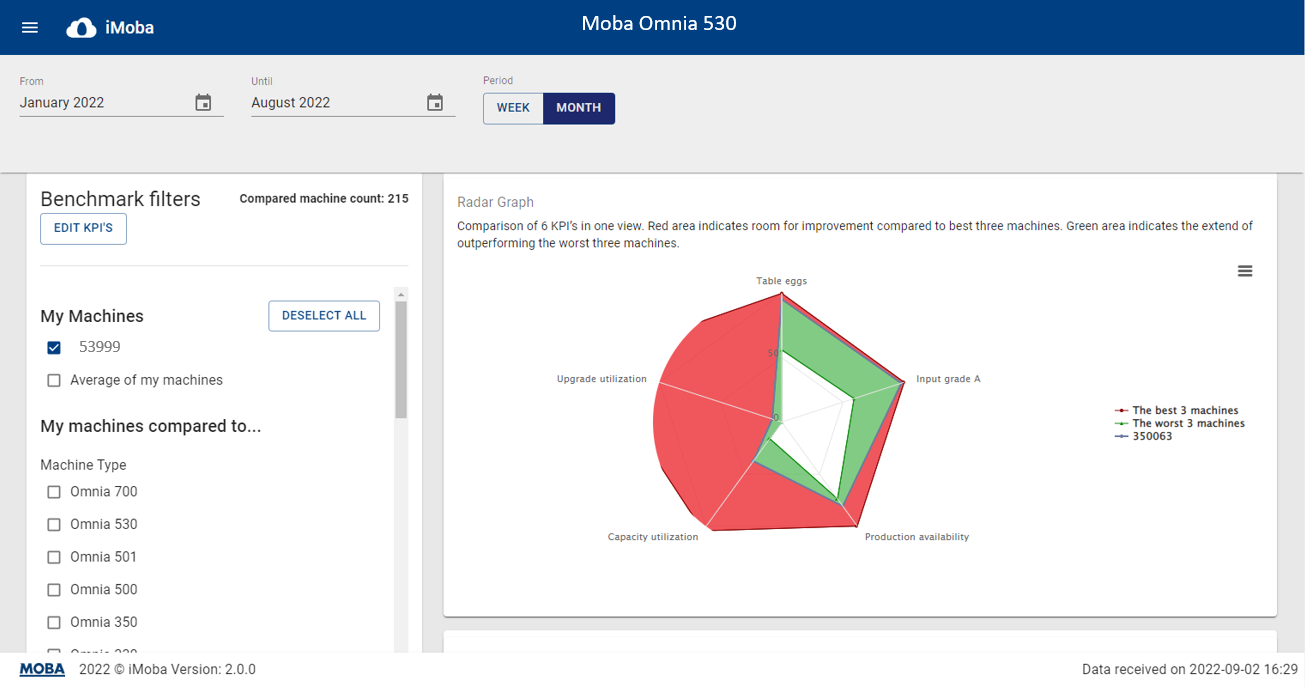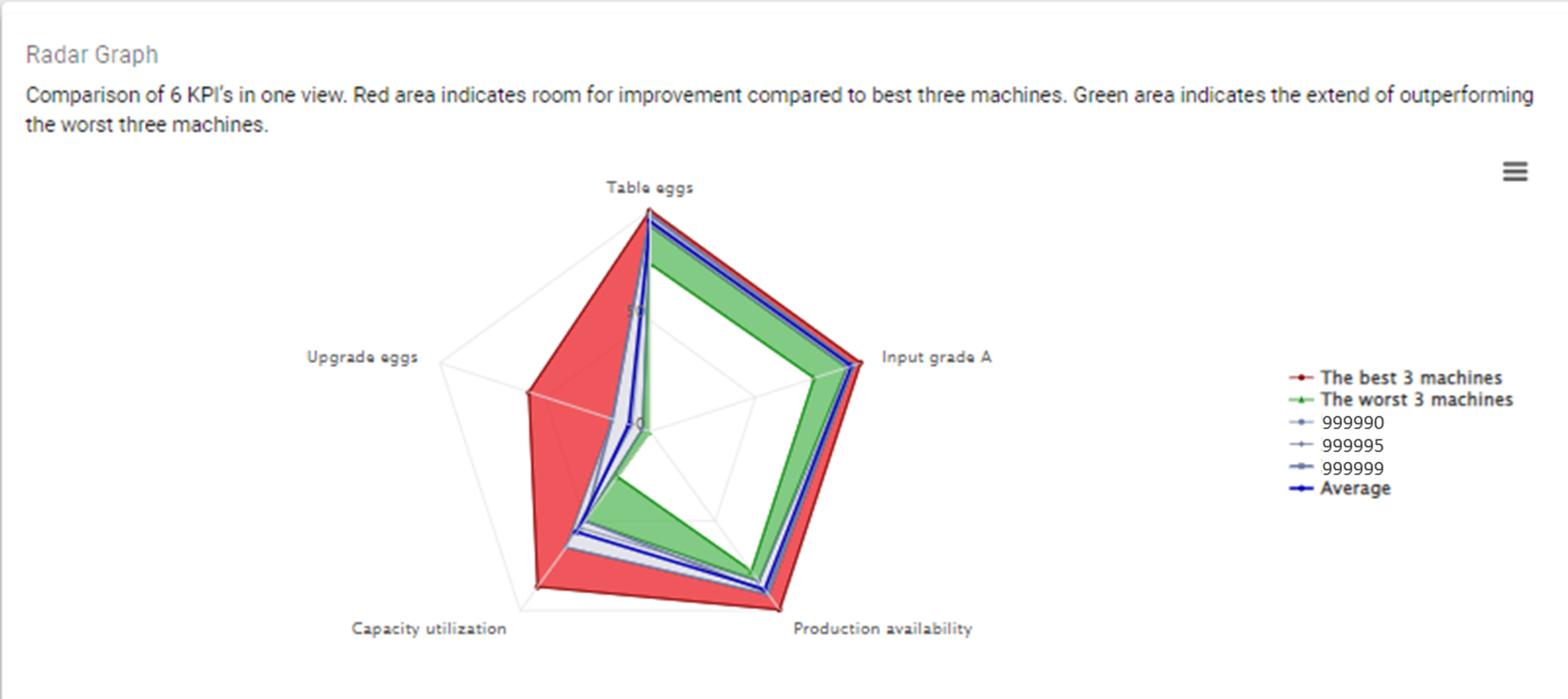A game-changer for any organization
Benchmark Module
Introducing the Benchmark Module from the iMoba product line, a powerful tool designed to revolutionize your grader process performance analysis. While the Performance Pro Module helps you monitor day-to-day operations, the Benchmark Module takes it a step further by enabling you to set realistic targets through comprehensive performance comparisons with other iMoba users. This module is your key to identifying areas of excellence and pinpointing opportunities for improvement, ensuring you stay ahead in the competitive landscape.